Gmail, Google’s email service, has evolved significantly since its launch in 2004. Consequently, it has become one of the most popular and feature-rich email platforms globally. Thanks to its continual innovation, Gmail has set new standards in email communication. In light of this, here’s a deep dive into the top 10 features that make Gmail a standout service.
1. Smart Compose and Smart Reply
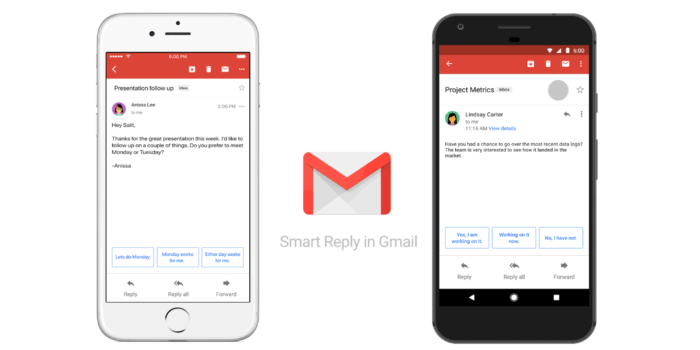
Smart Compose and Smart Reply are AI-driven features that enhance email productivity. Smart Compose suggests complete sentences as you type, helping to write emails faster and with fewer errors. Smart Reply offers quick, one-tap responses to emails, based on the content of the received message. These tools leverage machine learning to adapt to your writing style over time.
2. Priority Inbox and Tabs
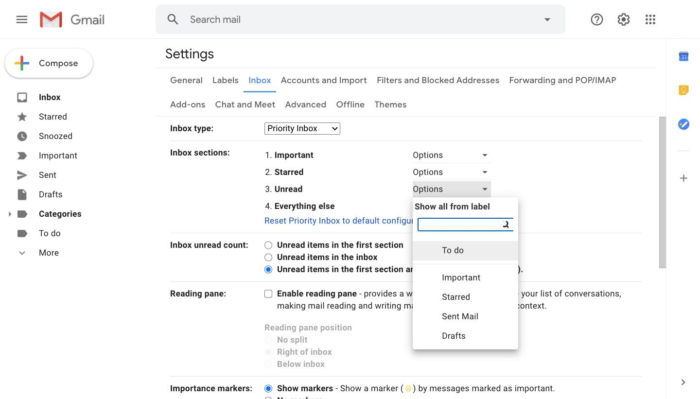
Gmail’s Priority Inbox automatically categorizes emails into Primary, Social, Promotions, Updates, and Forums. This segmentation ensures that important emails are easily accessible, while less critical messages are neatly organized into appropriate tabs. This feature helps users manage their inbox efficiently, reducing clutter and improving focus on essential communications.
3. Advanced Search and Filters
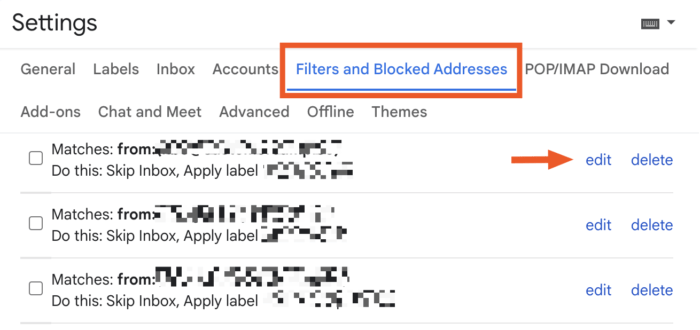
Gmail’s search functionality is incredibly powerful, allowing users to find emails quickly using keywords, dates, attachments, and specific senders or recipients. Additionally, users can create custom filters to automatically sort incoming emails into specific folders, label them, or even mark them as read. This automation significantly enhances email management and retrieval.
4. Spam Filtering
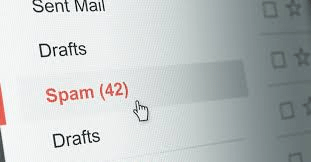
Gmail’s spam filtering capabilities are among the best in the industry. It uses advanced algorithms to detect and filter out spam, phishing attempts, and malicious emails, ensuring that users’ inboxes remain safe and clean. Gmail continuously updates its filters to adapt to new threats, offering robust protection against unwanted emails.
5. Integration with Google Workspace

Gmail seamlessly integrates with Google Workspace (formerly G Suite), providing easy access to Google Docs, Sheets, Slides, Calendar, Drive, and Meet. This integration allows users to collaborate on documents, schedule meetings, and share files directly from their inbox, streamlining workflows and enhancing productivity.
6. Confidential Mode
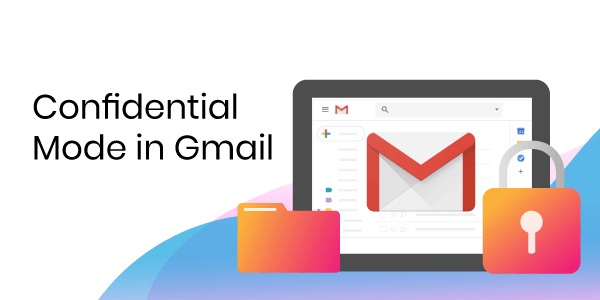
Introduced in 2018, Confidential Mode enhances email security by allowing users to set expiration dates for messages and enable password protection. It also restricts recipients from forwarding, copying, downloading, or printing the email content. This feature is particularly useful for sending sensitive information securely.
7. Offline Access
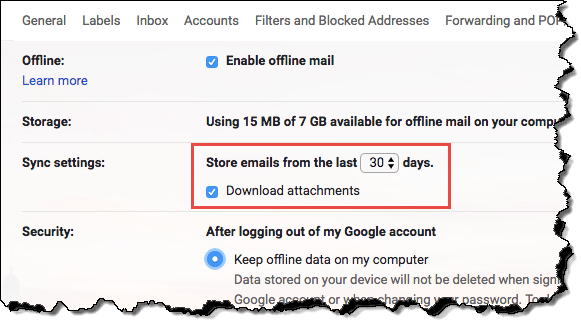
Gmail offers offline access through its web app and the Gmail Offline Chrome extension. Users can read, respond to, and search emails without an internet connection, with changes syncing automatically once they are back online. This feature ensures uninterrupted productivity, even in areas with limited connectivity.
8. Email Snooze
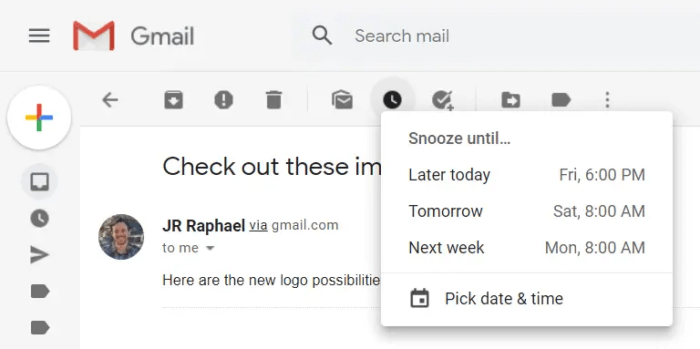
The snooze feature lets users temporarily remove an email from their inbox until a specified time. This is useful for managing follow-ups and ensuring that important emails are revisited at a more convenient time, reducing the chances of missing critical communications.
9. Customizable Themes and Layouts
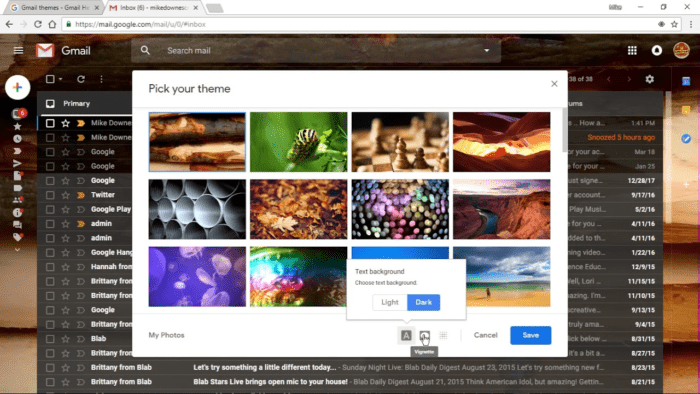
Gmail offers various themes and layout options, allowing users to personalize their email experience. Users can choose from a range of background images, color schemes, and inbox layouts, such as comfortable, cozy, or compact, to suit their visual preferences and optimize their workflow.
10. Add-ons and Extensions

Gmail supports numerous add-ons and extensions available through the Google Workspace Marketplace. These tools enhance functionality by integrating third-party services directly into the Gmail interface. Popular add-ons include project management tools, CRM systems, and productivity enhancers, which help users streamline tasks and extend Gmail’s capabilities.
Conclusion
Gmail’s continual innovation and user-centric design have made it a leader in email services. Features like Smart Compose, Priority Inbox, and robust spam filtering not only improve productivity but also enhance the overall user experience. Whether for personal use or professional communication, Gmail’s comprehensive suite of tools and integrations makes it an indispensable part of modern digital life.
