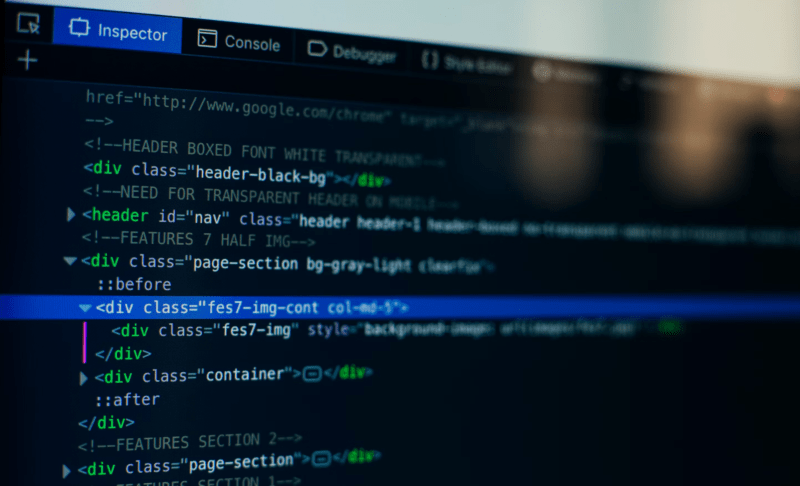- 10 min read
Let’s dive into the top 5 web development projects every student should have in their portfolio. These essential projects will help you stand out and showcase your skills to potential employers. Don’t miss out on these opportunities to demonstrate your expertise and creativity!
1. PortFolio Website

Building your own portfolio website is a fundamental project to kickstart your web development career. It allows you to showcase your skills and projects effectively.
Features to Implement:
- Personal Introduction: A section with your bio, photo, and contact information.
- Project Showcase: Display your projects with descriptions, technologies used, and links to live demos or GitHub repositories.
- Skills Section: Highlight your technical skills and proficiencies.
- Contact Form: Enable visitors to contact you via a form.
- Responsive Design: Ensure the website is mobile-friendly and responsive.
Technologies to Use:
- Frontend: HTML, CSS (including frameworks like Bootstrap or Tailwind CSS), and JavaScript.
- Hosting: GitHub Pages, Netlify, or Vercel for deployment.
Learning Outcomes:
- Proficiency in basic web technologies (HTML, CSS, JavaScript).
- Understanding of responsive design principles.
- Experience with deploying static websites.
2. Blog Website
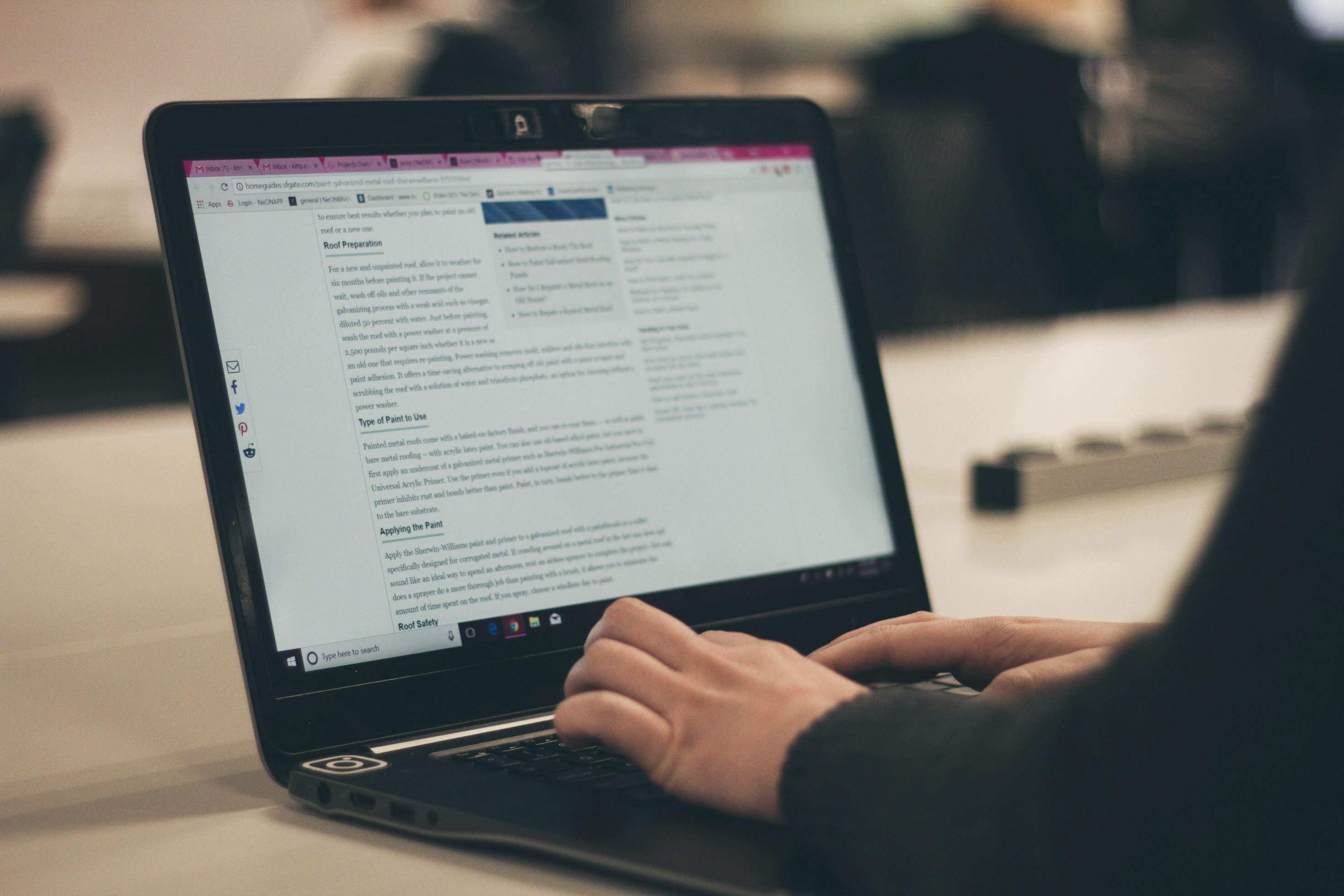
A blog website project introduces you to full-stack development by incorporating both client-side and server-side technologies.
Features to Implement:
- CRUD Operations: Create, Read, Update, and Delete blog posts.
- Authentication: User login and registration using JWT or Firebase.
- Comments Section: Allow users to comment on posts.
- Admin Panel: Manage blog posts and comments.
- Search and Filter: Implement search functionality for posts.
Technologies to Use:
- Frontend: React or Angular for dynamic UI.
- Backend: Node.js with Express, Django, or Ruby on Rails.
- Database: MongoDB, MySQL, or PostgreSQL.
- Authentication: JWT or Firebase Authentication.
Learning Outcomes:
- Full-stack development skills.
- Integration of frontend and backend.
- Understanding of user authentication and authorization.
- Experience with databases and CRUD operations.
3. Weather API Integration
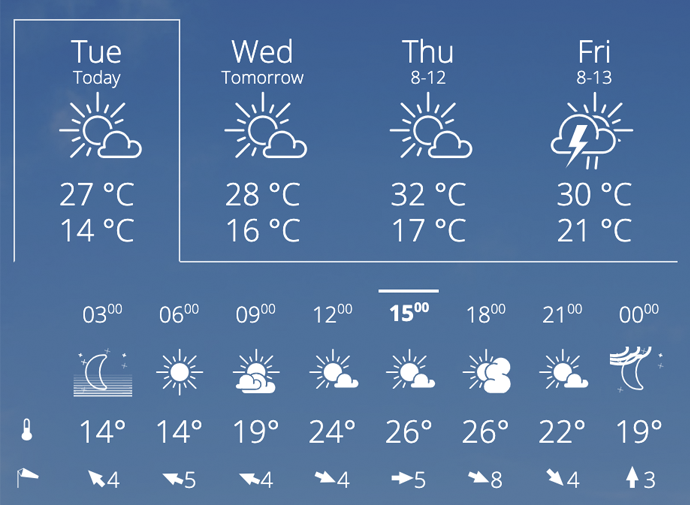
Integrating a weather API into a web application helps you learn about working with external APIs and handling asynchronous data.
Features to Implement:
- API Integration: Fetch weather data from APIs like OpenWeatherMap.
- User Input: Allow users to search for weather by city or geographic location.
- Data Display: Show current weather, forecasts, and other relevant data.
- Error Handling: Gracefully handle API errors and invalid user input.
- Styling: Use CSS or frameworks like Bootstrap to style the application.
Technologies to Use:
- Frontend: HTML, CSS, JavaScript.
- API: OpenWeatherMap API or similar.
Learning Outcomes:
- Working with external APIs.
- Handling asynchronous data fetching.
- Managing and displaying dynamic data.
4. E-commerce Website

Building an e-commerce website is a comprehensive project that covers a wide range of web development skills and technologies.
Features to Implement:
- Product Listings: Pages for product categories and individual product details.
- Shopping Cart: Add, update, and remove items from the cart.
- Checkout Process: Implement a multi-step checkout process.
- User Authentication: Secure registration and login using JWT or OAuth.
- Payment Integration: Integrate payment gateways like Stripe or PayPal.
- Order Management: Allow users to view order history and track orders.
- Admin Panel: Manage products, categories, orders, and users.
- Responsive Design: Ensure the website works well on all devices.
Technologies to Use:
- Frontend: React, Angular, or Vue.js.
- Backend: Node.js with Express, Django, or Ruby on Rails.
- Database: MongoDB, MySQL, or PostgreSQL.
- Authentication: JWT, OAuth, or Firebase Authentication.
- Payment Integration: Stripe or PayPal APIs.
Learning Outcomes:
- Advanced front-end development.
- Backend development and RESTful APIs.
- Secure authentication and authorization.
- Payment processing and order management.
5. Real-time Chat Application

Developing a real-time chat application showcases your ability to handle real-time data and communication.
Features to Implement:
- User Authentication: Secure registration and login system.
- Real-time Messaging: Implement using WebSocket or Firebase.
- Private and Group Chats: Support for private messages and group chat rooms.
- Media Sharing: Allow users to share images, videos, and files.
- Notifications: Real-time notifications for new messages.
- Search Functionality: Search contacts and chat history.
- UI/UX: Create a responsive and intuitive chat interface.
Technologies to Use:
- Frontend: React with Socket.IO or Firebase for real-time updates.
- Backend: Node.js with Express and Socket.IO, or Firebase.
- Database: MongoDB or Firebase Firestore.
- Authentication: Firebase Authentication or JWT.
- Deployment: Heroku, Netlify, or Firebase Hosting.
Learning Outcomes:
- Real-time data communication using WebSockets or Firebase.
- Managing and synchronizing real-time data.
- Handling file uploads and media sharing.
- Building and deploying real-time applications.
These projects, when included in your portfolio, will demonstrate your proficiency across various aspects of web development, from static sites to complex, interactive applications. Each project covers different technologies and concepts, providing a solid foundation for a career in web development.